If you’re running a Shopify store, you’ve probably felt the pressure to go mobile-first. But here’s the dilemma: should you invest in a Progressive Web App (PWA) or build a Native Mobile App?
Both sound great on paper, but they serve different goals. PWAs are fast, lightweight, and affordable - perfect for quick deployment. Native apps, on the other hand, deliver deeper engagement, better performance, and higher conversions. The tricky part is knowing which one fits your business best.
In this guide, we’ll break down how each option works, its pros and cons, and what kind of Shopify store benefits most from each.
By the end, you’ll know exactly which direction to take and how to turn your mobile traffic into loyal, high-value customers. Let’s dive right in!
Understanding the Basics of PWA and Native Apps
Before we get into the nitty-gritty of which one to go for between PWA and Native eCommerce app, let’s first understand what they are.
What Is a PWA (Progressive Web App)?
A Progressive Web App (PWA) is a website that feels and functions like a mobile app. It runs in a browser but can be saved to your phone’s home screen. So basically, no app store needed. Brands like Starbucks and Pinterest Lite use PWAs to offer fast, seamless experiences that work even with poor connectivity. For Shopify stores, a PWA is a smart, budget-friendly way to go mobile without building a full-fledged app.
Key Features:
- Runs in browser but behaves like a mobile app
- Can be added to the home screen (no app store download)
- Works offline or on low-quality networks
- Super-fast load times and smooth navigation
- Automatically updates in real time (no manual app updates)
- Lower development and maintenance costs
What Is a Native Mobile App?
A Native eCommerce Mobile App is built specifically for either iOS or Android platforms using platform-specific languages (like Swift or Kotlin). Users download it from the App Store or Google Play, giving your brand direct access on their devices. Popular examples include Amazon, Sephora, and H&M, all leveraging native apps for premium, high-performance shopping experiences.
Key Features:
- Built for specific platforms (iOS or Android)
- Downloaded via App Store or Google Play
- Deeper integration with device hardware (camera, GPS, sensors)
- Push notifications for direct customer engagement
- Smoother animations and faster performance
- Supports advanced features like loyalty programs and personalization
PWA vs Native App: Key Comparison Factors
Before we dive into each factor, it’s worth understanding the broader picture. Both Progressive Web Apps (PWAs) and Native Mobile Apps serve the same goal, i.e., to improve mobile shopping experiences. But they approach it very differently. Here’s how they stack up side by side:
1. Installation and Accessibility
A PWA removes all friction from installation. No need for an app store. No need to download. Users can simply tap “Add to Home Screen,” and it’s ready to go. This makes it fast and accessible, especially for users who hesitate to download new apps. It’s why Starbucks uses a PWA so effectively; their customers already know the brand, so discovery isn’t an issue. Their audience visits intentionally, not accidentally.

But here’s the catch: that model doesn’t suit everyone. If you’re a growing Shopify brand trying to reach new audiences, you might actually lose out. PWAs don’t get featured in app stores, which means you miss organic visibility and search-based discovery.
A Native App, on the other hand, goes through the App Store or Google Play, adding a layer of credibility. The listing itself becomes a marketing channel with ratings, reviews, and recommendations driving downloads.
2. Performance and Speed
Performance is where the difference really shows. PWAs are lightweight, fast, and optimized for the web. They load quickly, even on weak connections, making them ideal for regions with slower internet speeds. But they still run in the browser, meaning they can’t fully tap into your device’s hardware power.
Native Apps, however, are built for performance. They use platform-specific code (Swift for iOS, Kotlin for Android), giving them direct access to the device’s processing, memory, and sensors. This results in smoother animations, faster screen transitions, and near-instant load times.
Take H&M’s native app, for example. The scrolling feels seamless, transitions are instant, and every interaction is buttery smooth. That speed keeps users engaged longer, and when it comes to eCommerce, every second counts. A faster, more fluid app experience directly translates to higher conversions and repeat purchases.
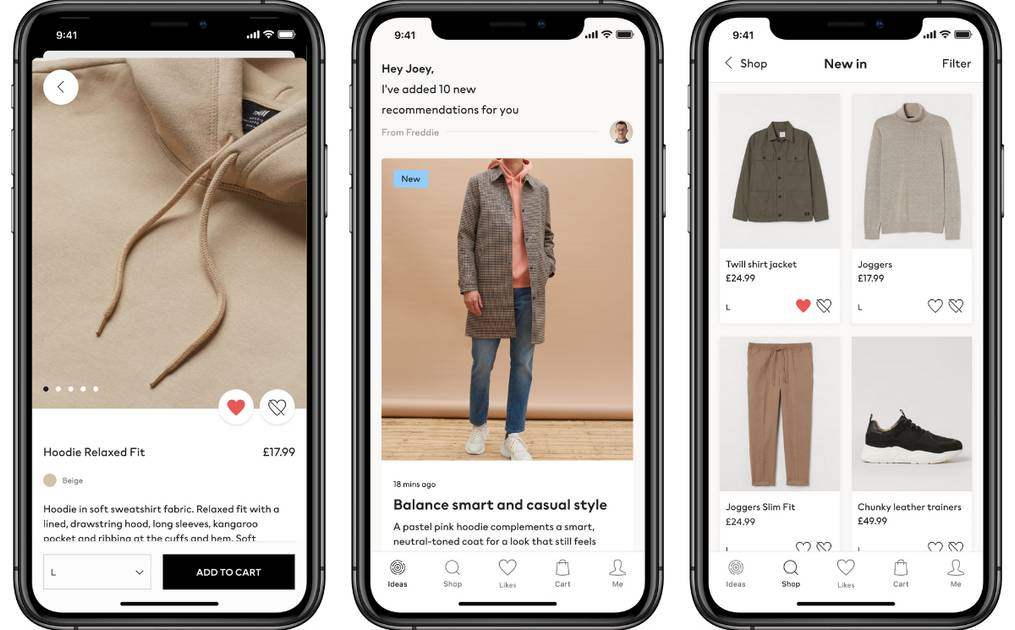
3. User Experience and Design
PWAs do a great job of mimicking mobile apps (smooth scrolling, responsive layouts, and clean design.) But they still operate inside a browser shell, which limits how immersive the experience can be.
Subtle details like gesture controls, advanced transitions, or 3D animations are often missing. That’s why even strong PWA experiences, like Pinterest Lite, feel functional but not deeply interactive.
Native apps, on the other hand, are built to deliver a fully branded, immersive experience. Every screen, motion, and tap can be customized. For example, Nike’s native app isn’t just a shopping channel, it’s a complete experience with personalized recommendations, interactive visuals, and micro-animations that make users feel connected to the brand.
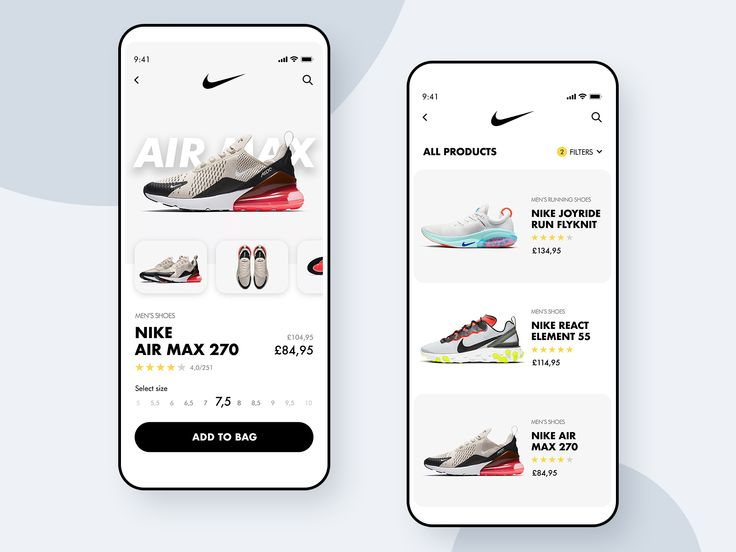
The design flows naturally with the device’s UI, making it faster, smoother, and more engaging. For Shopify stores focused on premium branding and loyalty, that extra layer of polish can make a huge difference.
4. Push Notifications and Engagement
When it comes to re-engagement, no channel beats push notification. PWAs do support push notifications, but the functionality is limited, especially on iOS, where they work inconsistently or not at all. That means you can’t reliably reach all users with promotions or cart reminders.
Native apps, however, excel here. They allow robust, personalized push and in-app notifications that feel timely and relevant. You can trigger them based on browsing behavior, location, or purchase history. Brands like Sephora and Amazon use push notifications masterfully, from personalized product drops to restock alerts, driving repeat visits and purchases.
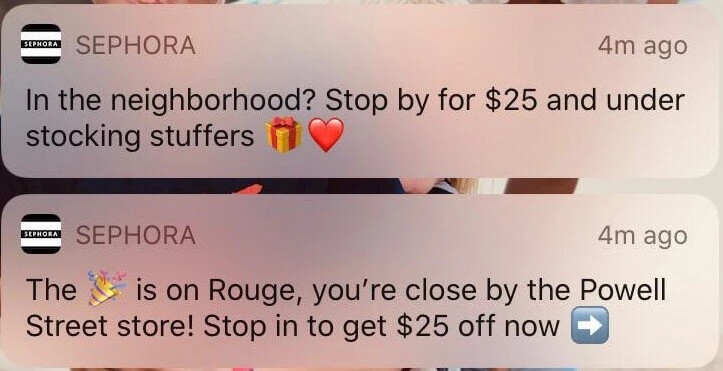
Beyond just messages, native apps also enable in-app engagement tools like loyalty badges, streak rewards, and pop-ups. These micro-interactions keep users active and invested. For Shopify stores, that means higher retention, better lifetime value, and a direct line to your customers. And there are no third-party channels needed for this.
5. Offline Functionality
Offline capability is often oversimplified - it’s not just about “working without the internet.” PWAs rely on service workers that cache specific assets, pages, or interactions. This lets users revisit recently loaded content or even place orders offline, which sync later when the connection restores.
However, this is selective caching, not full functionality. Dynamic actions like fetching new SKUs or updating personalized recommendations typically fail without a live network.
Native apps, however, are built for true offline resilience. They maintain local databases that store product data, user sessions, and shopping carts natively. This means a returning user can browse, edit wishlists, and even create orders offline. And all of this sync seamlessly once reconnected.
Think Amazon’s mobile app, which lets you explore entire categories offline and auto-syncs once you’re back online. For repeat shoppers, that continuity builds trust and retention.
6. Integration Capabilities
Integration is where the gap between PWAs and native apps widens dramatically, and it’s not just about APIs; it’s about depth of connectivity.
PWAs, confined by browser permissions, can’t tap into the complex, event-driven architecture most modern eCommerce ecosystems rely on. You’ll get limited access to analytics or basic user tracking, but not the real-time, multi-channel data sync that powers advanced personalization or predictive engagement.
Native apps, on the other hand, are integration-first environments. They can connect directly to Shopify’s GraphQL APIs, Flow automations, and Shopify Plus extensions, while simultaneously integrating SDKs like Firebase, Meta Ads, and Braze for behavioral targeting.
You can run dynamic loyalty programs, camera-based skin scans, or AR try-ons without external dependencies. This is why enterprise Shopify brands like Sephora rely on native apps to fuse data, personalization, and performance into one cohesive experience that PWAs simply can’t match.
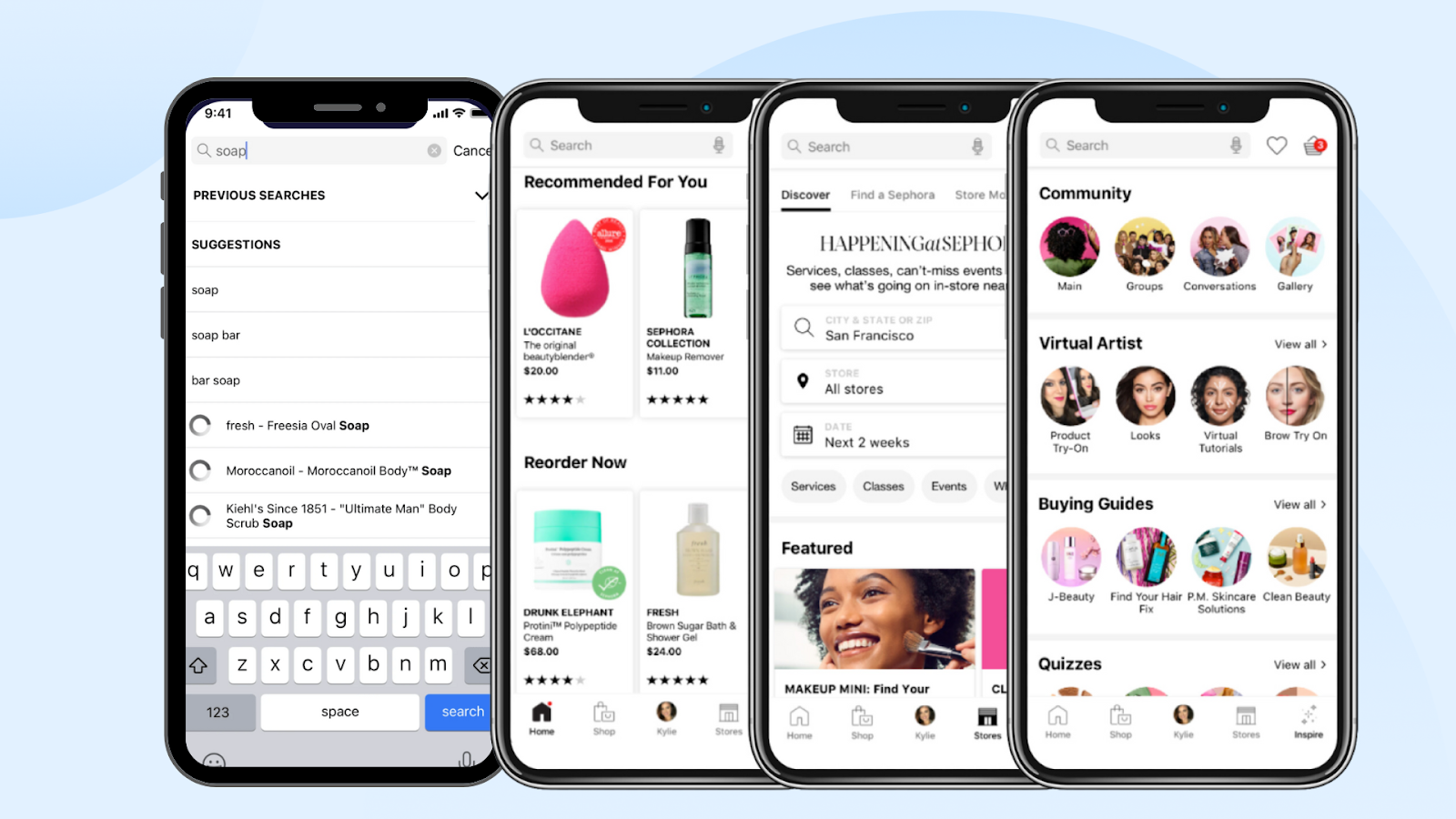
7. Cost and Development Time
PWAs have the advantage of speed. They’re quick to build, easy to deploy, and low on maintenance. For lean teams or early-stage Shopify stores, that’s appealing. But the trade-off is long-term scalability. You save initially, yet outgrow the platform once you need deeper features, better engagement tools, or multi-region app compliance.
Native apps, traditionally, come with higher upfront costs and longer timelines. However, that’s only if you go the custom development route. With Appbrew, you bypass all that. Appbrew lets brands turn their Shopify store into a fully native app in weeks, not months, with integrations for loyalty, reviews, push notifications, and advanced analytics baked in from day one.
Plus, their customer success team doesn’t just help you launch; they optimize your app to drive revenue, not just downloads. This results in a faster ROI, a higher retention curve, and an app that pays for itself far sooner than you’d expect.
8. Analytics and Tracking
Data visibility is where native apps quietly outclass PWAs. PWAs depend on web-based analytics tools like Google Analytics or Meta Pixel, which are good but inherently limited to browser sessions.
You can track visits, clicks, and conversions, but granular insight, like how users interact across sessions or specific in-app events, is often lost in translation. Attribution is also trickier since browser cookies and tracking scripts face increasing privacy restrictions (especially on iOS).
Native apps, however, offer SKU-level and behavior-driven analytics through in-app SDKs. You can track micro-events from how long a user hovers over a product to how many times they open a push notification before buying.
This gives a full-funnel view of engagement and purchase behavior, not just web traffic. Brands like Amazon, IKEA, and Myntra use this data to build dynamic recommendation engines and segment audiences in real time, something PWAs simply can’t match within browser limits.
Which One Should Shopify Stores Choose?
When it comes to choosing between a PWA and a Native App, there’s no one-size-fits-all answer. It depends on where your Shopify store is in its growth journey, how your customers shop, and what kind of brand experience you want to deliver.
Choose PWA If:
You’re in the early stages of mobile commerce and want to test the waters without heavy investment. A PWA gives you a fast, responsive mobile storefront that feels app-like - perfect for experimenting with mobile UX and conversions before committing to a full app build.
It’s also ideal if your store relies heavily on search or paid traffic, where users prefer quick, one-time purchases rather than app installs. For emerging brands, PWAs are a lean, effective way to improve mobile performance and lower bounce rates while staying cost-efficient.
Choose Native App If:
You’re an established Shopify brand with a loyal customer base and long-term retention goals. Native apps let you deliver personalized experiences, send targeted push notifications, and create seamless loyalty or subscription programs.
They’re built for high engagement and lifetime value, not just short-term conversions. If your business thrives on repeat purchases, think beauty, fashion, or wellness, a native app transforms casual buyers into loyal brand advocates.
And with eCommerce app builders like Appbrew, the process is no longer time-consuming or costly; you can launch a fully native, conversion-driven app within weeks and start seeing ROI from day one.
Final Verdict: The Best Option for Shopify Stores
It all depends on what your goals are and at what stage your brands is. If you’re testing mobile commerce or just starting out, a PWA offers a quick and affordable entry point. But if you’re ready to build long-term customer relationships, increase repeat purchases, and deliver a premium brand experience, a native app is the smarter investment.
And with Appbrew, going native no longer means long timelines or heavy budgets. Appbrew helps Shopify brands launch fully customized, high-performance native apps in weeks - complete with all the features you need to boost conversions and engagement.
Here’s what makes Appbrew the ideal Shopify app builder:
- No-code app builder: Create native iOS and Android apps with customizable themes, blocks, and pages - no developer needed.
- Real-time sync: Keep your app perfectly aligned with your Shopify store - from catalog updates to promotions.
- AI-powered experiences: Enable smart search, virtual assistants, and personalized size guides for seamless discovery.
- Unlimited push notifications: Re-engage users with deep-linked, personalized campaigns.
- Advanced promotion tools: Run exclusive in-app offers, bundles, and shoppable video campaigns.
- Built-in analytics: Monitor user behavior, retention, and revenue - all from one dashboard.
- And much more.
Ready to take your Shopify store mobile?
Book a free Appbrew demo today and see how easily you can launch a revenue-driving native app that your customers will love.








